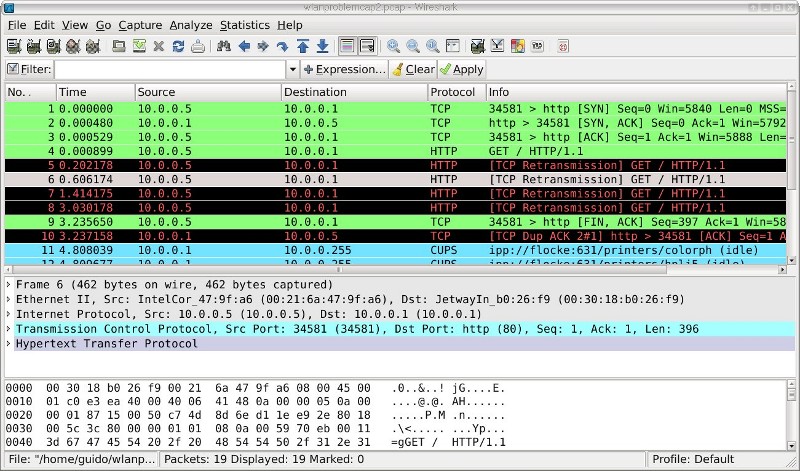|
Intalling Linux on an Lenovo Thinkpad X301
|
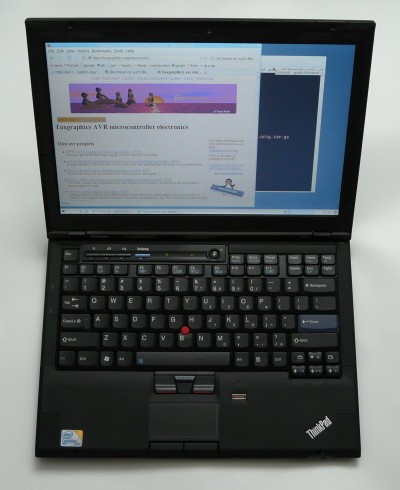
Lenovo Thinkpad X301, model: 2777-CTO, serial:
L3AAV0H
Weight: 1.525kg (3.3 lbs)
2GB RAM, 128GB SSD disk
13.3" WXGA+ (1440x900) TFT display wit LED backlight
Size: 23cm x 31.5cm x 2.5cm
Size in inch: 9 x 12.5 x 1
The hight includes the feet, otherwise it would be only
2cm [0.8"] high.
Date of purchase: June 2009
Function key to enter Bios: F1
Function key to select boot device: F12
I use my
laptops a lot. Hardware quality is therefore a very important to
me. I have been looking at both Apple macbooks and Thinkpads.
Apple is probably at the moment the one company with the most
innovations in the IT sector. Apple has notebooks which are very
similar to the X301. The reason that I still decided to go for
the X301 is that it seemed better suited for running linux. I
also like the fact that it has 3 mouse buttons and a keyboard
light (called Thinklight). I used Thinkpads for many years. My
IBM Thinkpad 600e is now 11 years old and I still use it. It is
impressive from a product quality point of view. Let's hope that
Lenvo can deliver the same quality.
The X301 hardware in general
This notebook is very light
and thin yet it feels solid (the case is made from carbon-fiber and glass-fiber).
I really like the
design. A problem that plagued previous Thinkpads was fan noise.
This problem seems fixed. The fan makes almost no noise at all
although it is on all the time. The power consumption and battery
life is very good. Lenovo talks about a whole working day on
battery on their marketing pages. I don't know how they came up
with that but I get about 3 hours of normal use. It is sufficient
for me.
With the low power consumption comes also low heat. My T43 would
get at times very hot especially below the palm rest. The X301 is
warm but you don't get the feeling it is overheating.
Before buying I have read a few reviews and one of the comments was
always that the display hinges are now plastic. That is not true. The hinges
of the x301 are also metal hinges. They are just painted black.
On the T43 I needed every two years a new keyboard because the keys
would get shiny and slippery or they would stop working. I have
the impression that the X301 has an extra coating on the keys.
The plastic seems somehow harder. It seems similar to the
Thinkpad 600e keyboards. I am still using the first original
keyboard on my 600e. Let's see what the X301 will look like in 2
years but my first impression is good.
The solid state drive on this laptop is great. For me it was the
first time I had used a solid state drive and I am impressed. It
is incredibly fast. What seems to make a huge difference is the
random access performance. Traditionally harddrive manufactures
have measured the speed of their drives by reading data
sequentially. In practice this never happens. When you boot or
start an application the files are read from all over
the drive. This is what an SSD is really good at. Linux boots in
10-15 sec to the console login prompt. Firefox is on the screen
almost the same moment you started it.
The display is very good and bright indoors. I have the feeling that the
colors are much better because of the LED backlight. Outdoors you can
notice that the anti-reflection coating that Lenovo uses is not as good
as the one that IBM used to put on the screens when thinkpads were still made by IBM.
2017: The Thinkpad x301 after 8 years of continuous use
Most of my previous laptops needed after a couple of years of typing a new keyboard. My T43p
required e.g about every 2-3 years a new keyboard. Typically the space-bar, the enter key or the shift key would start to be come unresponsive. Thinking that
this might be normal I bought this laptop with a spare keyboard. I did not
need it. The laptop is still running with its original keyboard. Some keys
are looking a bit shiny and used but the response and feel of the keyboard
is still perfect. The only thing that broke is the cover of the left speaker.
My palm rests on it while typing and it caused the plastic mesh to break
after about 4 years. I replaced it with a piece of stainless steel speaker cover. Rock solid, it will never bend or break.
![[thinkpad X301 after 8years of use] [thinkpad X301 after 8years of use]](2017-10-26_thinkpad-x301-after-8years_th.jpg)
My thinkpad X301 after 8 years
July 2017, re-install with xubuntu 16.04.2 LTS
Gentoo served me well for the last 8 years but it's difficult to install
a new web browser on such an old Linux distribution. I decided therefore
that I finally needed to install a new OS. I upgraded the memory of the machine to
a total of 6GB to be able to run 64bit Linux, amd64 (the old gentoo installation one was i386). I used the 16.04.2 LTS iso from https://xubuntu.org/and everything was working without any tuning. The only exception was the LCD backlight.
After resume from suspend triggered by a lid close the LCD backlight was set to brightness
0. One had to manually adjust it again. I searched for xfce4-power-manager and backlight
off after resume from suspend and many people seem to have this problem.
The cause is however not the power manager (xfce4-power-manager) but the way the lid
on this Thinkpad works. One can read the current brightness value of be backlight
as a number between 0 and 15 from /sys/class/backlight/acpi_video0/brightness. I like
to keep it at 14. First I thought that the xfce4-power-manager does not save the old
backlight setting at suspend and therefore I wrote a /lib/systemd/system-sleep/lcd-backlight
script. In ubuntu 16.04 everything is in the hands of systemd. Systemd notifies all
programs about suspend and resume. If you put a script in /lib/systemd/system-sleep/ then
systemd calls it with "pre suspend" before the system is going to suspend (the lid is
already long closed if you trigger the suspend by closing the lid). systemd is slow.
It can take several seconds between the hardware trigger and systemd taking action.
At resume (lid open) systemd calls "/lib/systemd/system-sleep/lcd-backlight post suspend"
What I discovered is this: Just closing the lid causes the hardware to dim down the backlight.
Thus by the time systemd calls everybody to let them know that we will suspend the value
of /sys/class/backlight/acpi_video0/brightness is already 0. So everybody saves "0" as
old brightness value. At resume the old brightness values (stored as 0) is restored.
The LCD remains dimmed down. The solution is to restore a reasonable value if
/lib/systemd/system-sleep/lcd-backlight discovers that "0" is the brightness at resume.
Here is the script (you can simplify it a bit and just implement a check at resume to see
if brightness is zero. If so write 14. I needed the bigger script and the pre-suspend
code to figure out what was going on):
#!/bin/sh
#echo "/lib/systemd/system-sleep/lcd-backlight $*" >> /tmp/lcd-backlight.log
#date >> /tmp/lcd-backlight.log
# the script gets called by systemd like this:
# /lib/systemd/system-sleep/lcd-backlight pre suspend
# /lib/systemd/system-sleep/lcd-backlight post suspend
# we save data to:
# /var/run/lcd-backlight/brightness.state
statedir=/var/run/lcd-backlight
statefile=brightness.state
if [ "$2" = "suspend" ] || [ "$2" = "hybrid-sleep" ]; then
if [ ! -d $statedir ]; then
mkdir $statedir
fi
if [ "$1" = "pre" ]; then
# going to sleep
#
# default value to prevent script errors, we will never use it
b=0
echo "# /lib/systemd/system-sleep/lcd-backlight saving /sys/class/backlight/acpi_video0/brightness" > $statedir/$statefile
echo -n "# " >> $statedir/$statefile
date >> $statedir/$statefile
[ -r /sys/class/backlight/acpi_video0/brightness ] && b=`egrep "^[0-9]" /sys/class/backlight/acpi_video0/brightness`
# there is as well /sys/class/backlight/intel_backlight/actual_brightness
# and /sys/class/backlight/intel_backlight/brightness but it behaves the
# same way, just different numbers.
#
# There is a bug that brightness can be already 0 when you close the
# lid because the lid turns the light off first. In that case we set it to 14
echo "# brightness=$b " >> $statedir/$statefile
if [ "$b" -lt 4 ]; then
echo "# we use 14 if brightness=0 " >> $statedir/$statefile
b=14
fi
logger "/lib/systemd/system-sleep/lcd-backlight pre $2, saving $b"
echo "$b" >> $statedir/$statefile
fi
if [ "$1" = "post" ]; then
# waking up
if [ -r $statedir/$statefile ]; then
r=`egrep "^[0-9]" $statedir/$statefile`
if [ -w /sys/class/backlight/acpi_video0/brightness ]; then
echo -n "# restore to $r in + 1 sec " >> $statedir/$statefile
date >> $statedir/$statefile
# we have to delay because other services like power
# manager applications might fiddle around with the
# brightness after suspend. We want to write last.
sleep 1
echo "$r" > /sys/class/backlight/acpi_video0/brightness
echo -n "# restore done ">>$statedir/$statefile
date >> $statedir/$statefile
else
echo -n "# error no writable /sys/class/backlight/acpi_video0/brightness file " >> $statedir/$statefile
date >> $statedir/$statefile
fi
fi
fi
fi
This was the only problem. Xubuntu works well but it's expected that an older laptop runs problem free on a new linux distribution.
I like to use a tmpfs (RAM only filesystem) for /tmp or /var/tmp. It's fast, convenient and wipes itself clean at every shutdown. It reduces as well the wear on the SSD drive. I do all kinds of work in /tmp, reviewing documents, writing code, editing photos... everything. Add this to /etc/fstab and you have one:
# manual: mount -t tmpfs -o size=400m,mode=1777 tmpfs /var/tmp
# automatically create /tmp as tmpfs on startup:
tmpfs /tmp tmpfs size=750M,mode=1777 0 0
# no tmpfs for /var/tmp/, we leave that on the normal disk
As for the performance: Yes, you can notice that this is not a new laptop but 6G of RAM and a SSD go
a long way in making it responsive and snappy. I was first using firefox 52 ESR as my main browser but it
is too sluggish and slow at times. I switched to google-chrome and then to firefox quantum beta (firefox 57). Frefox quantum made
a big difference. No more delays while scrolling down a page that is just loading. I found as well that setting layers.omtp.enabled to true under about:config makes a big difference for an older laptop. The most annoying thing was a that firefox would freeze on some pages until the page was mostly complete. Even if you were not even interested in the top of the page you had to wait until it was possible to scroll down. Now everything is
smooth. I don't need a new laptop. This is great. This is better than new, I love this machine I love every minute I type on the
keyboard.
The original Gentoo install article from 2009
I like gentoo because it can stay on the computer
and you can still add things later. With most distributions you
have to scrap the installation after a few years. In Gentoo you
can most of the time add newer packages even a few years later.
The downside is a very long installation process. Plan for 2
weeks. If there are issues with faulty drivers (as in my case)
then it can take even longer. You learn a lot along the way but
you have to keep your motivation up.
This is a new laptop and requires very recent drivers. One would
expect some problems until the hardware is more widely used and
the faults are fixed. I had only a few problems with
the graphics driver and the wifi driver. Everything else
is problem free.
I explain
the problems and the solutions below.
The X301 cames supposedly with Windows Vista installed but I
never booted it. I inserted a Linux boot disk and deleted all
partitions at the first power on. There is no special or hidden
partition (the T43 had this). You can just scrap all and use the
whole disk.
The installation process of gentoo is very well explained at
gentoo.org What seems missing is a cheat-sheet with the most
important package management commands:
Search for a package
emerge --search substring_of_packagename
Check what would be installed:
emerge -k -p packagename
Check which USE flags are important for this package:
emerge -pv packagename
Install the package:
emerge package_name
Install a certain version:
ACCEPT_KEYWORDS=~x86 emerge =category/packagename-version
List all files belonging to an already installed package:
equery f category/packagename
Check to which package a given file belongs:
equery b /the/file
List installed packages:
equery l
or
equery --nocolor list -i
List USE-flags:
equery uses packagename
My installation is based on
gentoo-install-x86-minimal-20090623.iso and
gentoo-stage3-i686-20090623.tar.bz2
On the desktop I use xfce4. My favorite terminal is
x11-terms/terminal
Hardware compatibility table
| Device |
Status |
Notes |
| Processor: Intel Core 2, U9400 @ 1.40GHz |
Working |
CFLAGS="-O2 -pipe -march=core2 -msse4.1" |
| Disk: SSD, SAMSUNG MMCQE28G8MUP-0VA |
Working |
serial ata driver, AHCI, shows up as
/dev/sda |
| 3 USB sockets, Intel Corporation 82801I (ICH9
Family chipset) |
Working |
uhci, ehci |
| Graphics, Intel GMA X4500 |
Working |
i915, intel, you need a framebuffer console
as well as specific versions of x11-base/xorg-server and
x11-drivers/xf86-video-intel. Otherwise it is working very
well. |
| Suspend to RAM |
Working |
echo mem > /sys/power/state
works very well, comes back everytime.
Open the lid or press Fn to wake it up.
|
| Power management, access to special IBM
features, ACPI |
Working |
thinkpad_acpi, CONFIG_THINKPAD_ACPI |
| Network |
eth0 OK, wlan:
5300AGN suspend problems,
5100AGN working.
|
Wire: Intel Corporation 82567LM Gigabit
Network, driver: e1000e
Wlan: Intel Wireless WiFi Link 5300AGN (Intel WiFi Link
5300), driver: iwlagn, problems see notes below
Wlan: Intel Wireless WiFi Link 5100AGN (Intel WiFi Link
5100), driver: iwlagn, works without problems
|
| Suspend to disk |
I don't use it |
- |
| Bluetooth |
I don't use it |
- |
| Accelleration sensor |
Not yet tested |
Normally thinkpads have this. I am not sure about the x301. The hdaps driver would be needed but it does not find a hdaps device. Maybe the x301 does not have this sensor. |
| Finger print reader |
I don't use it |
Other pages say there is no driver |
| Mouse |
Working |
I use /dev/input/mice, touchpad is from
synaptics (shows as AlpsPS/2) |
| Camera |
Working |
usb uvcvideo, v4l USB driver |
| CD/DVD reader and burner |
Working |
CD-ROM MATSHITA DVD-RAM UJ-844 RC02PQ, shows
up as /dev/sr0 |
Partitioning
Disk /dev/sda: 128.0 GB, 128035676160 bytes
255 heads, 63 sectors/track, 15566 cylinders
Units = cylinders of 16065 * 512 = 8225280 bytes
Disk identifier: 0xc8cec26b
Device Boot Start End Blocks Id System
/dev/sda1 1 31 248976 83 Linux
/dev/sda2 32 275 1959930 82 Linux swap / Solaris
/dev/sda3 276 15566 122824957+ 83 Linux
The first partition is the boot partition. Everything else is
in sda3. I use ext3 as filesystem.
/boot/grub/grub.conf
# This is grub.conf
# Which listing to boot as default. 0 is the first, 1 the second etc.
default 0
# How many seconds to wait before the default listing is booted.
timeout 10
splashimage=(hd0,0)/boot/grub/splash.xpm.gz
title Linux-2.6.31-rc3-2
# Partition where the kernel is located
# hd0,0=sda1=/boot
root (hd0,0)
kernel /kernel-2.6.31-rc3-2 root=/dev/sda3
title Linux-2.6.30.1-3
# Partition where the kernel is located
# hd0,0=sda1=/boot
root (hd0,0)
kernel /kernel-2.6.30.1-3 root=/dev/sda3
Wlan, wifi, iwlagn
I used the iwlwifi-5000-ucode-8.24.2.12.tgz firmware from
http://www.intellinuxwireless.org/?n=downloads. After downloading it you need to
copy it to /lib/firmware/iwlwifi-5000-2.ucode for udev to load it.
The important parts of the kernel configuration are:
CONFIG_WLAN_80211=y
CONFIG_IWLWIFI=m
CONFIG_IWLWIFI_LEDS=y
CONFIG_IWLWIFI_SPECTRUM_MEASUREMENT=y
CONFIG_IWLAGN=m
CONFIG_IWL5000=y
Not possible to use any card other than wifi link 5100 or 5300
One thing that I have never understood about Ibm/Lenovo is their
bios enforced customer hardware lock-in. On my T43 it is not possible
to change the harddisk. If it brakes on day then I have to get an original
thinkpad IDE harddisk otherwise the PC will not boot.
The x301 has a similar customer unfriendly feature: You can only use
intel wifi link 5100 or 5300. You can plug in an atheros
mini pci express card but then the PC will not boot. I have tried it.
If you boot with a wifi card other than the two supported models
the you get this error:
1802: Unauthorized network card. Power off and remove the miniPCI network card.
One has to live with the intel card no matter how many problems it has ...
this really sucks.
Almost all brand name laptops have unfortunately such
a whitelist of permitted cards. Lenovo is not exceptionally restrictive in this respect. It might just be less known because not many laptops get documented in as much detail as the thinkpads.
Loading the driver and RFKILL
1) You must not use the kernel configuration option CONFIG_IWLWIFI_RFKILL on
a 2.6.30.1 kernel otherwise Wifi will not work. On later kernels you can use
CONFIG_IWLWIFI_RFKILL.
2) When you run "iwlist scan wlan0" to seatch for wlans then it will
not work. The radio seems down. You will also see that the driver has
not yet loaded the firmware (dmesg | grep iwl):
iwlist wlan0 scan
wlan0 Interface doesn't support scanning : Network is down
You must first run "ifconfig wlan0 up". This will bring up the radio.
It will load the firmware via udev and the LED for wlan
will go on.
I think that this is not a fault but rather implemented like this
by intension.
Annoying wifi LED
The wifi led is right under the display and by default it will
blink with a very annoying frequency. Fortunately one can change
this with a module parameter:
/sbin/modinfo iwlcore
filename: /lib/modules/2.6.31.4-1/updates/drivers/net/wireless/iwlwifi/iwlcore.ko
license: GPL
author: Copyright(c) 2003-2009 Intel Corporation
version: 2.6.31.4-1-k
description: iwl core
srcversion: 4BBF9CB751CE89E997C5C4B
depends: mac80211,cfg80211
vermagic: 2.6.31.4-1 SMP preempt mod_unload modversions CORE2
parm: led_mode:led mode: 0=blinking, 1=On(RF On)/Off(RF Off), (default 0)
(int)
parm: no_sleep_autoadjust:don't automatically adjust sleep level according to maximum network latency (bool)
Create a file called /etc/modprobe.d/wlan.conf and add in there:
# 1 means do not blink:
options iwlcore led_mode=1
After that run update-modules to propagate the settings to /etc/modprobe.conf
DHCP problem:
You can not use this wifi driver in combination
with the "pump" dhcp client. If I use pump then the interface is
down after the IP address is configured. dhcpcd or udhcpc works.
iwconfig shows that there is no association to the access point:
iwconfig wlan0
wlan0 IEEE 802.11abgn ESSID:"sansfil"
Mode:Managed Frequency:2.442 GHz Access Point: Not-Associated
Tx-Power=15 dBm
...
dmesg shows this:
[ 1623.467113] wlan0: deauthenticating by local choice (reason=3)
It seems like a driver bug to me but for the moment it is
ok because I can work around it by using dhcpcd or udhcpc.
New break through/update:
With compat-wireless-2009-12-07 from
http://wireless.kernel.org/download/compat-wireless-2.6/ this "pump dhcp" problem has disappeared. At a later
point in time this will then also go into the main line kernel.
Wake-up from suspend to ram problem:
I had a strange problem is the resume of wlan after suspend. It seems to work partially.
rsh, ssh and telnet connections stay but Firefox has problems. I can see requests
going out when looking at the interface with wireshark but no data comes
back. I can see syn, syn ack, ack, http get, http get, .... There is never any reply to the
http get. When I capture on the web server side I can see that the "http get" did never arrive.
The problem seems to be related to big packets. It is not a general networking problem
because eth0 (wire) does not have that problem.
In wirehark the problem looks like this. You can see the syn/syn ack but
the http get is never answered:
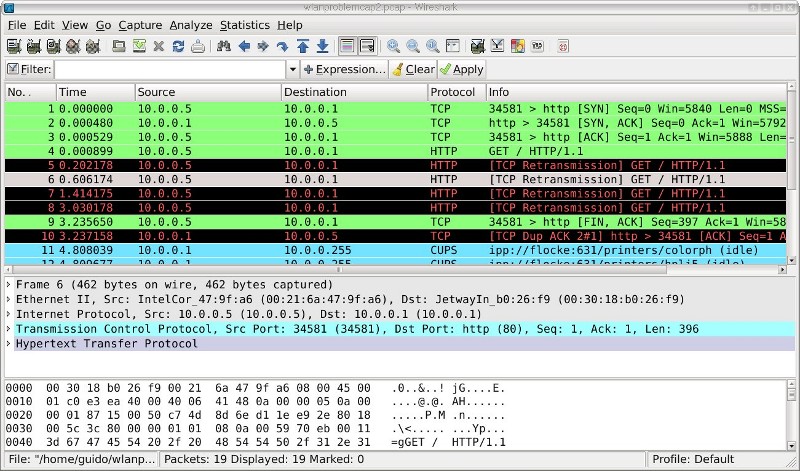
I have opened a bug report on this:
http://www.intellinuxwireless.org/bugzilla/show_bug.cgi?id=2054
My work around for this problem was to run a perl suid script
(must enable perlsuid in /etc/make.conf)
and execute in there the following commands.
/sbin/iwconfig wlan0 essid "YourCurrentESSID"
/sbin/ifconfig wlan0 up
To work around this I am now using two scripts which are called
from /etc/acpi/default.sh after wake-up from suspend to ram. The /etc/acpi/default.sh calls laptop_wlan_reassoc_acpi & with the "&" to send
it into the background. laptop_wlan_reassoc_acpi will then call
after 2 sec laptop_wlan_reassoc
which takes down the interface and brings it up again. It does as well
re-associate using iwconfig. This initializes the wifi driver completely
and cures the problem.
New break through/update:
After several weeks of no progress I found out that some of the developers
at Intel don't have access to Intel's high-end hardware.
It turns
out that their laptops have only a WiFi Link 5100AGN card.
I decided therefore that this problem is severe enough and I invested 100$ in
a 5100AGN card. I took the 5300AGN out and put the 5100AGN in. It was worth the investment. The 5100AGN is much better. It is more stable in general. The 5300AGN would sometimes (once or twice
a week) loose its assocication to the access point. The 5100AGN does also not
exhibit this strange packet loss problem.
A after 6 month and changing the kernel a couple of times to the latest version
I put back the 5300AGN. I did also disable 802.11n support. The 5300AGN card
seems now as good as the 5100AGN. It does no longer show this strange packet
loss problem.
#add to /etc/modprobe.d/wlan.conf
options iwlcore led_mode=1
options iwlagn 11n_disable50=1
Channel settings for Europe
If you want to use the Laptop on Europe and have access to
channels 12 and 13 then you can create the file
/etc/modprobe.d/wlan.conf add in there the line
options cfg80211 ieee80211_regdom=EU
and after that run update-modules to add it into /etc/modprobe.conf.
Changed behaviour of the battery status LED
The LEDs of a thinkpad can be controlled via
/sys/devices/platform/thinkpad_acpi/leds*
or
/proc/acpi/ibm/led
In /proc/acpi/ibm/led the LED 0 is the power connector LED, LED 1 is battery yellow,
LED 2 is battery green.
Those sys/proc files can be written to but normally you want
the BIOS the take care of that.
It makes sense to have it BIOS controlled because it should work
even if the OS on the computer is
sleeping or not booted.
The X301 has a new behaviour when it comes to the
battery LED. The battery LED is a dual color LED (green and yellow).
All my previous Thinkpads where showing a yellow LED when
the battery is beeing charged. The X301 is behaving differenly.
It shows a yellow LED when the battery is almost empty otherwise it
is green.
 |
- Green: The battery is
charged between 80% to 100% of the capacity, and being
discharged between 0% to 80% of the capacity.
- Blinking green: The
battery is charged between 20% to 80% of the capacity,
and being charged.
- Orange: The battery is
charged between 5% and 20% of the capacity, and being
discharged.
- Blinking orange (slow):
The battery is charged between 5% to 20% of the capacity,
and being charged.
- Blinking orange (rapid):
The battery is charged between 0% to 5% of the
capacity.
This is documented in the hardware maintenance manual.
The blinking is unfortunately not very visible. It is not
real blinking. It is more like all the time on and then
once in a while off for a very short moment.
|
Miscellenious
- Temperatures and fan:
#cat /proc/acpi/ibm/thermal
temperatures: 37 38 37 -128 30 -128 28 -128 34 -128 40 -128 -128 -128 -128 -128
# cat /proc/acpi/ibm/fan
status: enabled
speed: 4964
level: auto
The temperature levels are probably measured at the following places:
| Index | location |
|---|
| 1 | CPU0 |
| 2 | on motherboard |
| 3 | CPU1 |
| 4 | n/a |
| 5 | battery left side |
| 6 | n/a |
| 7 | battery right side |
| 8 | n/a |
| 9 | north bridge |
| 10 | n/a |
| 11 | south bridge |
This table is based on guesses. If you open your x301 for some reason and
you have a ice spray can then try to verify those vales and let me know.
- You must NOT use the kernel option acpi_osi="Linux". The bios
is adapted for the latest linux kernels and if you use acpi_osi to
change the name of the OS then the mute button will no longer work.
- I like to have X11 remote connections. For this one has to
remove in /usr/bin/startx the line defaultserverargs="-nolisten
tcp -br"
- In firefox about:config I set network.dns.disableIPv6 to
false to avoid timeout with ipv6 dns.
- To use emacs key bindings in Firefox I have a .gtkrc-2.0
which contains this:
include "/usr/share/themes/Emacs/gtk-2.0-key/gtkrc"
gtk-key-theme-name = "Emacs"
- A a problem for unix users is the
middlemouse.contentLoadURL setting in firefox. If you paste
data into a form and you paste accidently somewhere outside a
field then firefox will go and try to open this sting as a URL
and take you to some other page. Your half filled form is gone.
You can fix this problem by opening the about:config dialog and
set middlemouse.contentLoadURL to false.
- The package net-nds/openldap is needed if you get "error
while loading the plugin PPKLite.api" while starting
acroread.
- I use on-demand cpu frequency scaling. Most of the time the
CPU is at 800 MHz only when I compile something it goes up to
1400 on both cores.
echo ondemand >
/sys/devices/system/cpu/cpu0/cpufreq/scaling_governor
echo ondemand >
/sys/devices/system/cpu/cpu1/cpufreq/scaling_governor
- In my local LAN I prefer to use rcp instead of scp. rcp is
faster and uses less CPU power. The /etc/pam.d/rsh is faulty.
It gives a password prompt which causes rcp to not work at all
(rcp does not support passwords).
To fix this fault you need to add "auth sufficient
pam_rhosts.so" in /etc/pam.d/rsh. Note the statement
"sufficient".
#%PAM-1.0
# For root login to succeed here with pam_securetty, "rsh" must be
# listed in /etc/securetty.
auth required pam_securetty.so
# Uncomment this and comment the following to use rhosts_auth module
auth sufficient pam_rhosts.so
auth include system-remote-login
account include system-remote-login
session include system-remote-login
The hosts from where you can then copy are added to
/etc/hosts.equiv
- There is a problem when you run
emerge gnome
to install gnome. The media-video/totem will fail with the
error
Cannot find required GStreamer-0.10 plugin 'gconfaudiosink'.
It should be part of gst-plugins-good. Please install it.
The gst-plugins-good is however installed. This error message
is misleading. To solve the problem you need to start
dbus:
/etc/init.d/dbus start
- nppdf.so PDF firefox plugin crashes
All the adobe browser plugins have quality issues. When you run
the acrobat reader 9 install then it will not only install the
acrobat reader but also a plugin to ~/.mozilla/plugins/nppdf.so
It will cause your browser to crash at the first load of a pdf
file.
The best solution is to not use PDF plugins at all. You can
still open pdf from the web browser using the acrobat reader.
This gives you also more options. Delete
~/.mozilla/plugins/nppdf.so and delete the corresponding lines
in ~/.mozilla/firefox/pluginreg.dat
- Acrobat reader 9
Acroread version 9 has a print dialog where you can no longer
directly set the actual print command in the properties for the corresponding
printer.
This is unusable for me because I would like to centrally
administrate thinks like paper size etc from the print server.
The clients shall just send the data to the right virtual printer
and it will do the right things. In Acroread 9 this is no longer possible. The solution is to use acroread 7. The only problem is that the shell wrapper that is called acroread fails on recent linux system. There are
some basic shell script programming errors.
I first tried to fix that script but it is full of strange code.
The best is to re-write it from scratch. The bonus is that acroread
starts a lot faster:
#!/bin/sh
prefix=/opt/acroread-7.0.8-1
#
ACRO_ARG0=$prefix/bin/acroread
export ACRO_ARG0
LD_LIBRARY_PATH=${prefix}/Reader/intellinux/lib:${prefix}/Reader/intellinux/sidecars:/usr/lib:/lib:/usr/lib
export LD_LIBRARY_PATH
ACRO_RES_DIR=$prefix/Reader/../Resource
export ACRO_RES_DIR
ACRO_INSTALL_DIR=$prefix/Reader
export ACRO_INSTALL_DIR
ACRO_AT_ACTIVE=false
export ACRO_AT_ACTIVE
ACRO_CONFIG=intellinux
export ACRO_CONFIG
ACRO_EXEC_CMD=$prefix/Reader/intellinux/bin/acroread
export ACRO_EXEC_CMD
if [ -r "$1" ]; then
exec $prefix/Reader/intellinux/bin/acroread "$1"
else
exec $prefix/Reader/intellinux/bin/acroread
fi
- There is a very good text processor and I use it
for all my business letter. It is called Ted (http://www.nllgg.nl/Ted/). The big advantage is
that it does not lock you in. Even years later you can still
open old documents with a new Ted version or you can open
new documents with an old Ted. It is the perfect solution for
business letters. I can really recommend it.
- The gimp-remote binary as used by programs such as gqview
is not compiled anymore as part of gimp. It is obsolate if you use
the dbus message system (USE="dbus") but you can still compile it
manually by re-compiling gimp with:
./configure --enable-gimp-remote
make
cp tools/gimp-remote-2.6 /usr/local/bin/gimp-remote
- To be able to use the setuid perl functionallity
(scripts with chmod 4755 and "perl -wT") one need the
USE flag perlsuid. A well written suid program makes
the system more secure because you can control access
rights very precisely.
- You need to compile the x11-libs/qt-gui library with
the USE="accessibility" flag in /etc/make.conf otherwise
you will get this error when running skype:
skype: undefined symbol: _ZN7QWidget17setAccessibleNameERK7QString
This is for skype version skype-2.0.0.72
- The LCD brightness can be controlled via
/proc/acpi/video/VID/LCD0/brightness. This is how you would
set it to 80%:
echo 80 > /proc/acpi/video/VID/LCD0/brightness
In more recent kernels (e.g 2.26.39.x) the file is now at /sys/class/backlight/acpi_video0/brightness taking values from 0 to 15
acpid and buttons for suspend to ram
Here is my /etc/acpi/default.sh script Fn-F4 and lid open/close are used
for suspend to ram.
A strange fault of the BIOS of my X301 is a missing beep on the frist
going to sleep on that day. On any consecutive wake-up
and sleep it emits a beep to confirm the action. Just the first
time you send it to sleep it will not beep at wake-up.
Update July 2010: I used to have the following bios:
BIOS (BIOS ID) ECP (ECP ID)
3.01 (6EET41WW) 1.04 (6EHT10WW)
I updated in July 2010 to the following bios using the
bootable CD from Lenovo (6euj38uc.iso):
BIOS (BIOS ID) ECP (ECP ID)
3.11 (6EET51WW) 1.05 (6EHT11WW)
After that the problem with the missing beep on the first wakeup from
suspend to ram has disappeared.
You can check the bios version with the command:
# dmidecode -s bios-version
and the ECP (IBM ThinkPad Embedded Controller Program) version with the command:
# dmidecode -t 11
My make.conf file
My kernel .config and lsusb/lspci/lshw
Surprises: intel i915 graphics
Problem + solution:
X fails to restore the console on exit. Xorg would start and work
properly but I would get all the time a black screen on exit.
The solution is to not use a VGA console.
You must configure the Kernel with a frame buffer console.
(CONFIG_FRAMEBUFFER_CONSOLE=y, CONFIG_FB_VESA=y, CONFIG_FB_INTEL=y)
It took me a long time to figure that out.
For the X11/Xorg to work with the intel driver you need to merge the
following versions. Those are higher versions than the currently stable
version. Lower versions will not work. Note also the
installation order:
ACCEPT_KEYWORDS=~x86 emerge =x11-base/xorg-server-1.6.2-r1
ACCEPT_KEYWORDS=~x86 emerge =xf86-video-intel-2.7.99.902
ACCEPT_KEYWORDS=~x86 emerge =x11-drivers/xf86-input-keyboard-1.3.2
ACCEPT_KEYWORDS=~x86 emerge =x11-drivers/xf86-input-mouse-1.4.0
ACCEPT_KEYWORDS=~x86 emerge -pv =media-libs/mesa-7.4.4 =mesa-progs-7.4.1
An xorg.conf can be downloaded below (copy to /etc/X11/xorg.conf)
My xorg.conf file
DPMS -- monitor power control (DPMS=Display Power Management Signaling)
The above xorg.conf files enables DPMS:
grep DPMS /var/log/Xorg.0.log
(II) Loading extension DPMS
(**) intel(0): DPMS enabled
You should however know that those settings can easily be changed
at run time with xset command:
xset dpms 300 300 360
The first parameter is the standby time in seconds the second parameter
the suspend time and the last the monitor off time.
print current settings:
xset q
Various screen saver applications do change those settings.
If you enable a screen saver then you should check there
for the desired time intervals and not on the xorg.conf file.
To test that your monitor and back-light goes off you can use
those commands:
sleep 1;xset dpms force standby
sleep 1;xset dpms force off
- StandbyTime
In a CRT, this turns off the electron gun, but leaves everything else powered on. On the X301 this is the same as suspend or off.
- SuspendTime
This turns off the monitor power supply in addition to the electron gun. On the X301 this is the same as standby or off.
- OffTime
This turns off all power to the monitor.
Why is DPMS important for a LCD monitor with LED backlight?
The lifetime of LEDs is in contrast to common believe not infinite.
White power LEDs age particularly fast because the become usually
hot. LEDs don't stop working like light bulbs but the all degrade
over time. That is: they are less bright when they are older. This
aging process is temperature dependent. Therefore
switch off the backlight when you do not need the screen.
EmulateWheel
The xorg.conf file uses the EmulateWheel feature. I like it very much.
You can use the red trackpoint mouse button to scroll. Just press and hold
the middle mouse button and then move the red trackpoint pin up or down.
This will cause the mouse to emulate a mouse wheel and scroll in the
application windows.
A lean network init.d script
Gentoo used to be a very fast and light weight distribution. Instead
of having everything standard, fat and generic it used to be specific, fast
and lean. Unfortunately it is no longer the case for the /etc/init.d/net.*
scripts. It is a shell script of 1136 lines. Incredible if you consider
that you can configure a network interface with just 2 commands.
To save on startup time I have deleted those scripts and written my own:
They are now specific. If you want to adapt them to your network then
you just edit them. Usually you would just change a few lines.
Those scripts do not read /etc/conf.d
USB camera
You need to enable the following (under multimedia support in the kernel config):
CONFIG_VIDEO_V4L2=y
CONFIG_VIDEO_CAPTURE_DRIVERS=y
CONFIG_VIDEO_HELPER_CHIPS_AUTO=y
CONFIG_V4L_USB_DRIVERS=y
CONFIG_USB_VIDEO_CLASS=y
CONFIG_USB_VIDEO_CLASS_INPUT_EVDEV=y
The resulting modules are:
lsmod | grep uvcvideo
uvcvideo 50612 0
videodev 34092 1 uvcvideo
v4l1_compat 12372 2 uvcvideo,videodev
Skype video calls and the cheese application work.
Sound
Sound works out of the box with alsa and the following modules (part of
the standard 2.9.30.1 kernel):
ac97_bus
snd_ac97_codec
snd_intel8x0
snd_intel8x0m
snd_mixer_oss
snd_page_alloc
snd_pcm
snd_pcm_oss
snd_seq
snd_seq_device
snd_seq_midi_event
snd_seq_oss
snd_timer
The mute and volume up/down buttons work very well. Note that they apply
only to the loudspeakers. The volume of phone jack output does not change.
X301 hardware maintenance
Adobe crashplayer
Adobe Flashplayer is a problem. You can only download the latest version
from their official download site. There is however a possibility to
download an archive with all kind of versions of flashplayer
for linux, windows, mac, solaris at
http://kb2.adobe.com/cps/142/tn_14266.html. That helps a lot. Linux versions are not available for flashplayer 8
but the flashplayer 7, 9 and 10 archives contain linux versions.
I tried the latest version, "ldd libflashplayer.so" showed that all libraries are found, yet it would crash the browser almost instantly.
Fortunately some of the older ones work:
- flashplayer 10 that crashes: 10.0.22.87
- flashplayer 10 that works: 10.0.15.3
- flashplayer 9 that works: 9.0r115
A very good addon the firefox is the flashblock plugin. With
flashblock you can decice if you want to see flash content or not.
Samsung MLC SSD
This laptop has a Samsung MMCQE28G8MUP-0VA disk. It is silent and
very fast. SSDs are however a bit special. They are very fast in
reading random data. This is what a computer does most of the time.
It is very rare that data is read sequentially under normal laptop
working conditions. Most of the time data is read and rarely
data is written to disk. The way I use the PC causes 10 times more blocks
to be read than written. Those are all things that SSDs are very good at.
Writing is a lot slower than reading on a SSD and there is also a limit as to how often
data can be written back to the same storage cell:
"Compared with traditional HDDs,
most SSD designs have a write performance penalty when writing data. In
addition, unlike HDD bits, SSD bits degrade over time from a "writability"
perspective. The general rule is that an SSD single-level cell (SLC)
bit is good up
to 100,000 writes. The endurance of today's multilevel cell (MLC)
flash typically is
about one-tenth that of SLC flash."
In other words for this drive used
here in the x310 one
can write 10000 time to the same storage cell and then it is broken.
There is a bit of firmware in the disk that tries to reduce the write load
on cells by using different cells as often as possible but the message is clear.
In /etc/fstab I put the noatime option on all partitions:
/dev/sda1 /boot ext2 noauto,noatime 1 2
/dev/sda3 / ext3 noatime 0 1
This avoids the update of the access-time field on a file when you read
the file. This reduces the disk writes a lot.
In /etc/conf.d/local.start I added a line to reduce the write frequency
and keep changes longer in ram:
echo "$0 vm dirty write back 20sec..."
echo 2000 > /proc/sys/vm/dirty_writeback_centisecs
You can "watch your" disk with the iostat commands (part of app-admin/sysstat )
The exact version of this ssd is:
hdparm -I /dev/sda
ATA device, with non-removable media
Model Number: SAMSUNG MMCQE28G8MUP-0VA
Serial Number: SE924B3548
Firmware Revision: VAM08L1Q
During initial installation and troubleshooting (the first few weeks)
it is good to have persistent log files but later on it is OK to have
logs written to a ramdisk. This accelerates the startup
a little bit more and it saves lifetime on the SSD-MLC disk.
For this I just mount a 16Mb ramdisk over /var/log. You do not have
to clean the content of that directory. If you want to go later on
back to normal disk based logs then just don't use the ramdisk anymore.
The loading and kernel internal initialization of the ramdisk takes
a moment. The best is therefore to load the ramdisk module (rd) at
the beginning of the the /etc/init.d/localmount script and mount the
ramdisk on top of /var/log at the end of localmount. localmount is
executed before the logging starts (start of metalog in my case).
Here is what you have to do:
1) Compile the kernel with ramdisk support:
CONFIG_BLK_DEV_RAM=m
CONFIG_BLK_DEV_RAM_SIZE=16384
2) Edit
/etc/init.d/localmount:
At the beginning of the start function add:
einfo "loading ramdisk module..."
# load ramdisk module first. It takes time to come up:
modprobe rd
at the end of the start function add:
ebegin "$0 formatting ramdisk for /var/log..."
/sbin/mke2fs -q -m 0 /dev/ram0
einfo "mounting ramdisk on top of /var/log..."
mount /dev/ram0 /var/log
eend $?
Now we have normal log files but they are discarded at shutdown.
In my opinion that is very much acceptable for a laptop.
It worked so well that I decided later to do the same for /tmp
I just added the following lines to /etc/init.d/localmount:
ebegin "$0 formatting ramdisk for /tmp ..."
/sbin/mke2fs -q -m 0 /dev/ram1
einfo "mounting ramdisk on top of /tmp ..."
mount /dev/ram1 /tmp
chmod 1777 /tmp
Another big disk user is portage. When you compile then it
generates a lot of temporary files under /var/tmp/portage
The problem is that this filesystem can get very big and normally you don't
need it (unless you compile files with emerge).
SSDs are now so popular that there is even a gentoo wiki on this
subject and it suggests to use tmpfs as that is a filesystem that
can grow dynamically
( http://en.gentoo-wiki.com/wiki/Solid_State_Disk ).
In the kernel config you need (CONFIG_TMPFS=y):
File systems --->
Pseudo filesystems --->
[*] Virtual memory file system support (former shm fs)
In the fstab I added:
# to avoid the SSD from beeing worn out by portage compilations:
tmpfs /var/tmp tmpfs size=500M,mode=1777 0 0
# df -k
Filesystem 1K-blocks Used Available Use% Mounted on
/dev/sda3 120895888 13134460 101620184 12% /
udev 10240 84 10156 1% /dev
shm 1504436 0 1504436 0% /dev/shm
tmpfs 512000 1096 510904 1% /var/tmp
/dev/ram0 253871 2326 251545 1% /var/log
/dev/ram1 253871 2061 251810 1% /tmp
A bag for the X301
I very much like those Neoprene Sleeves. It looks like a wet suit for divers it. It protects the notebook a bit but it does not make it too big. Lenovo does unfortunately
not seem to have those. For all my other Thinkpads I bought them at umates.com
but they did not have the right size.
The 13" MacBook has alsmost the
same size as the X301. A bag that is good for a 13" MacBook will also be a good
X301 bag as long as it can be streched a bit. I bought first at http://store.apple.com/ an
"Incase 13" Neoprene Sleeve". It fits exactly but unfortunately it has too much padding.
It protects the notbook well but it is too bulky.
The "Case Logic 13.3" Laptop Sleeve" is quite good.
The width fits exactly but it is 2cm too deep.
In other words there is a bit of slag.
I am still looking
for other options. Crumpler Europe (not the Crumpler in Canada/US)
has some nice sleeves (http://www.crumpler.eu/).
Battery
There are 2 types of batteries available for the X300 and X301 thinkpads:
- A fat 6 cell battery (Thinkpad Battery 49+). You can recognize this battery easily because it has its own rubber feet.
Nominal 10.8V and 43.2Wh (Note there seems to be as well a non OEM battery with 10.8V and 39Wh)
FRU part number: 42T4522 (marketing part number: 43R1967)


- A smaller 3 cell battery (Thinkpad Battery 49). No rubber feet, sits flat with bottom of the laptop. It's in my opinion
the better battery unless you work a lot in areas with no power. There are two after market versions
of this battery with different capacity: Nominal 11.2V and 27.3Wh
FRU part number: 42T4518 (marketing part number: 43R1965)


From the inside (label side of the battery) you can only distinguish the different types by
their power ratings. On the outside the rubber feet are clearly visible if it is the bigger
6 cell battery. The laptop will then stand on those battery feet instead of it's own.
Links

|
|
This page was written by Guido Socher
Mon Aug 7 12:01:14 EDT 2017
|


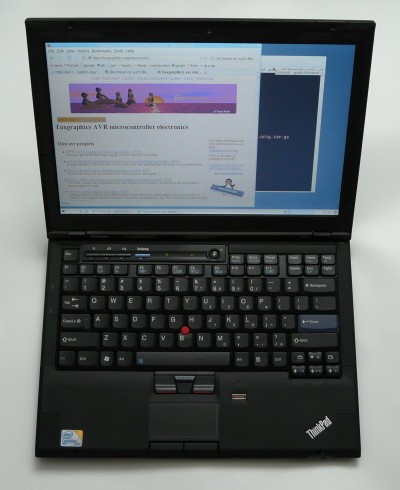
![[thinkpad X301 after 8years of use] [thinkpad X301 after 8years of use]](2017-10-26_thinkpad-x301-after-8years_th.jpg)