http://tuxgraphics.org/electronics
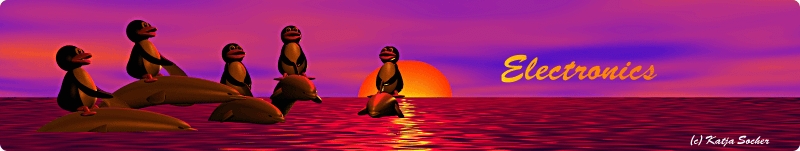
Using the AVR microcontroller based web server
![[Illustration]](../../common/images2/article06121/article06121_title.jpg)
Abstract:
There are two related articles which describe how to build the AVR web server
discussed here:
- An AVR microcontroller based
Ethernet device
- HTTP/TCP with an atmega88
microcontroller (AVR web server)
The first article describes the hardware and the second introduced the
web server software.
In this article we will discuss now some ideas on how to use this hardware and
the web server software. The web server can be used towards the open Internet
if some additional safety measures are taken.
The components for building this avr web server can be ordered from
http://shop.tuxgraphics.org
_________________ _________________ _________________
|
Switching on and off a printer
I like my xerox laser printer because it is reliable and prints in good
quality. However normally I print a couple of pages in a row and then for a long
time nothing. The printer will go into sleep mode after 15 minutes but until
then it has a loud fan an consumes a lot of power.
I could walk to the printer, switch it on, go back to the computer, print, walk
back to the printer and switch it off but it would be much nicer if
one could switch on/off the printer remotely.
Remote control is especially convenient when I am sitting on a computer in a different room or
with a laptop in the garden. This is how I use the avr web server:
![[avr web server, printer power saving]](../../common/images2/article06121/printercontrol.png)
Preparing fresh coffee for the break while you are giving a presentation
This is an idea which a customer had who bought the kit at
shop.tuxgraphics.org.
You attach a coffee machine to the avr web server and fill the coffee machine
with water, coffee powder,...
Now you can give a nice and inspiring presentation
to your customers. Shortly before the end of your presentation you can switch on
the coffee machine directly from your computer and without leaving the room.
.... and you can serve fresh coffee for the break.
![[avr web server, coffee machine control]](../../common/images2/article06121/coffeecontrol.png)
Note: Be careful and use proper insulation in a possibly "wet" environment near the
coffee machine.
Control your hardware over the public internet
With a network enabled microcontroller such as our avr web server you can
of course control anything from anywhere in the world if you connect this
device to the internet.
Mobile phones have these days integrated web browsers. In other words you don't
even need a computer to switch on/off a coffee machine, control the heating in
your house,...
All DSL routers include these days already a firewall and something called NAT
(network address translation). This NAT feature allows you to use the internet
from several computers at the same time. Inside you network you use a private
address range (e.g 192.168.0.1 up to 192.168.0.254) while your internet service
provider has actually given you only a single public address e.g 216.109.112.2.
The translation (NAT) between private and public addresses is possible because
udp/tcp uses also two (client and server) 16 bit numbers called port numbers for each connection.
A web server runs normally at port 80 but you can run it at any port. The avr
web server offers also a port number configuration (look at main.c of
eth_rem_dev_tcp-2.X.tar.gz). Typing http://your.domain:80/ is the
the same as http://your.domain/. In order to make a web server in your
local network available through the NAT firewall of your DSL router
you need to tell the router to forward a given external port to an internal
IP address and port number. Many DSL routers can do that. Here is an example
of the port forwarding configuration page of a netgear router.
![[netgear port forwarding]](../../common/images2/article06121/netgear_port_forward.gif)
It will forward with those settings a request to the external IP address and port 80 to
the internal IP address 192.168.0.2 and port 80. E.g like this:
http://216.109.112.2:80/ ---> 192.168.0.2:80
We could now run the avr web server at 192.168.0.2:80 and it would work:
![[how it looks like on a mobile phone]](../../common/images2/article06121/mobilePhone.jpg)
First tests with a mobile phone.
Security aspects
The tuxgraphics TCP/IP stack dates back to the year 2006 and has in the mean time
been used for many applications by many people. It is at this point pretty stable and well tested.
This tiny tuxgraphics webserver does actually out-perform many other web
servers. Even an apache server on a small PC will have trouble to keep up with it
when it comes to number of users and speed.
The tuxgraphics webserver does not have hard limit on the number of parallel
users and it can serve hundreds of web pages per second. There is no other
embedded TCP/IP stack that can do this on just an atmega88/168 microcontroller.
This performance comes of course at a cost. It can only serve small web pages
and it does not do much validation of received IP packets.
It is therefore recommended to use always a firewall as provided by
most home DSL routers.
If you want even more control, especially if you want to log every request
to file, then you can use the proxy-cgi as described in the next chapter.
Additional security using a proxy-cgi script
One way to protect an embedded server from direct access is to hide
it behind a different server. One can e.g put an apache web server
in-front and let it forward the request via a cgi script to
the actual avr web server. This has several advantages.
- You get automatically a log file written where you can see what was done at
what time.
- You get better access control as you can change the password. The external
password towards the cgi-script can be different from the internal password
towards the avr web server.
The setup looks now like this:
![[harware control through the internet]](../../common/images2/article06121/internetcontrol.png)
Here is a screen shot of how the web page generated by the cgi-script looks like.
![[harware control through the internet, cgi-script]](../../common/images2/article06121/eth_ctl_www.gif)
The file which you can download at the end of the article contains
two cgi scripts written in perl. One uses udp for the requests towards
the avr ethernet device and the other http. A README file is included
which explains further details.
Dynamic DNS
Most ISPs will give you a dynamic IP address. That is: your external IP address
changes every time you switch on/off your router or even worse most telecom
companies will break the connection every 24 house or every 12 hours or every 3
hours... It depends on the fine print in your contract.
If you can get a static IP address from your ISP/DSL provider then go for this
solution. It makes things much easier. If you can not get it the you can
use a service like http://www.dyndns.com/services/dns/dyndns/.
Some DSL routers do even have build-in support for dyndns.com. A list of
supported hardware is available from their web site.
dyndns.com works basically such that a small "update-client" software runs on
the server in your local LAN and reports the current IP address to dyndns.com.
This IP address is then aliased to a DNS name.
If your not sure how often your external IP address changes or if you even have
a static IP then check your external IP address once in a while using one
of these pages:
It tells you
your current external IP address. You can use this also during first tests to
find your external IP address.
Finally a word on reliability: My personal experience with the local telecom company
which provides DSL connection here is that their service is pretty unreliable. It
happens quite often that DSL is down for 2-3 hours per month especially at night. In some cases
you even have to call them to do a DSL port reset on their equipment because it
died again. I know from discussions with friends that it is not better in other
countries. In other words don't use such a setup when 100% reliability is
important.
More than just switching on/off
All the above ideas and examples where about switching on or off a single
device. This is because the current example software
(eth_rem_dev_tcp-2.X.tar.gz) has this functionality. The hardware has
however a number of free IO-ports and ADC input lines and could switch
multiple devices and even measure voltages.
The next extension to this circuit will add two temperature sensors and
an air pressure sensor. This will allow you to build a little weather station.
You can have the data from the sensors then instantly available in your whole
network readable with any web browser.
![[ethernet weather station]](../../common/images2/article06121/lanmeasure.png)
Automation and scripting
With a simple web interface we have not only a user interface for
humans. It is also possible to use it as a machine interface.
It is so easy that this can even be done from a unix shell script. All we need for
this is a command line ASCII only web browser:
- w3m (http://sourceforge.net/projects/w3m/)
- lynx (http://lynx.isc.org/) are popular
- wget (http://www.gnu.org/software/wget/). Wget downloads just the plain html but can display it also to stdout.
- links (http://links.twibright.com)
- elinks (http://elinks.or.cz/)
On top of all those web browsers you have also the option to modify
the cgi perl script (see download at the end of this article).
Any of the following 4 commands will e.g switch the hardware connected to the
avr web server on:
w3m -dump http://10.0.0.24/secret/1
or
lynx -dump http://10.0.0.24/secret/1
or
wget -q -O - http://10.0.0.24/secret/1
or
elinks -dump 1 http://10.0.0.24/secret/1
(please change IP address and password as needed. This example
refers to the switch on/off function as provided by the
eth_rem_dev_tcp-2.X.tar.gz avr web server software).
To query the status you can e.g write a UNIX shell script like this one:
#!/bin/sh
# Query the status of the relay connected to the avr web server.
# Needs the eth_rem_dev_tcp-2.X.tar.gz software on the avr web server.
#
# the following just retuns the html line where is says "Output is:" on or off
htmlcode=`w3m -dump http://10.0.0.24/secret/| grep "Output is"`
#
if echo "$htmlcode" | grep -i "on" >/dev/null ; then
echo "The output is on"
elif echo "$htmlcode" | grep -i "off" >/dev/null ; then
echo "The output is off"
else
echo "Error: no output state, avr web server may be disconnected"
fi
#
You can save this in a text file called getavrdevstatus, make it
executable (chmod 755 getavrdevstatus) and you have a command which
report the status.
This is of course a very simple example
as such but it can be modified for different things. E.g give water to
your flowers every day. Just connect a little pump....
The beauty of a simple web interface is that you can use it as a machine
interface and a interface for humans at the same time to give e.g you plants
some extra water ;-).
Conclusion
I find it really fascinating what one can do with a small web server.
Suddenly the microcontroller is not anymore a standalone piece of electronics.
It becomes part of a network.
It is however not only a web sever providing web pages. It is an interface
to other hardware. This makes the number of applications almost
endless and it is completely different from a large web server running on a
PC.
Download and links
© Guido Socher, tuxgraphics.org
2009-09-27, generated by tuxgrparser version 2.57
![[Illustration]](../../common/images2/article06121/article06121_title.jpg)
![[avr web server, printer power saving]](../../common/images2/article06121/printercontrol.png)
![[avr web server, coffee machine control]](../../common/images2/article06121/coffeecontrol.png)
![[netgear port forwarding]](../../common/images2/article06121/netgear_port_forward.gif)
![[how it looks like on a mobile phone]](../../common/images2/article06121/mobilePhone.jpg)
![[harware control through the internet]](../../common/images2/article06121/internetcontrol.png)
![[harware control through the internet, cgi-script]](../../common/images2/article06121/eth_ctl_www.gif)
![[ethernet weather station]](../../common/images2/article06121/lanmeasure.png)